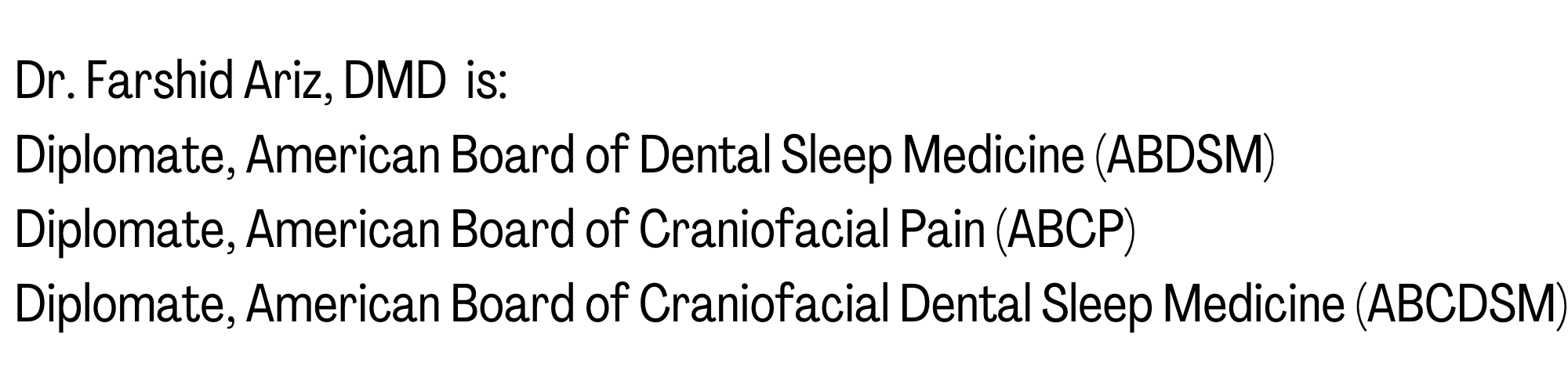Patient Portal
Complete Our Patient Forms
Download, complete, and email the below form(s) to [email protected].
Instructions
1. Download the PDF:
-
- Navigate to the website or webpage where the PDF is available for download.
- Look for a download link or button associated with the PDF file and click on it.
- Save the PDF file to your computer or device.
- Fill out the PDF:
- Open the downloaded PDF using a PDF reader on your computer. Common PDF readers include Adobe Acrobat Reader, Preview (on Mac), or Microsoft Edge (on Windows 10).
- Use the provided form fields to fill in your information. Click on each form field and type in the required details.
- Save the filled-out PDF:
- After completing the form, save the filled-out PDF with a new filename to avoid overwriting the original downloaded file.
- Sending the PDF back to the company:
- Compose an email to [email protected].
- Attach the filled-out PDF file to the email.
- Double-check the recipient’s email address before sending and click “Send.”
We're Here to Help
Schedule a Free Consultation and Start Getting Relief Today